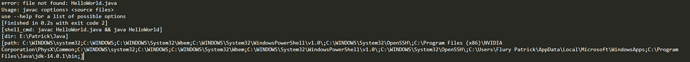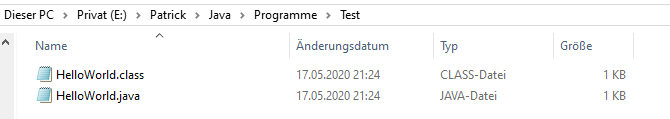Is the Java file that you’re trying to run in the E:\patrick\Java folder directly (not say a sub-folder or such)?
The build system as outlined in that post sets the working_dir field to "${project_path:${folder}}"; working_dir is analagous to what folder your terminal would be sitting in when you manually enter the text in shell_cmd to run the build.
The shell_cmd just passes the name of the current file to the javac command, so the assumption is that the file you’re running can be found in the current directory, and if not things will go all errory on you.
The definition for the working_dir sets the current directory to:
- The folder that contains your
sublime-project file
- The first folder open in the sidebar if you’re not using a
sublime-project file
- Nothing at all if you’re not using a project and have no folders open
Depending on where you keep your Java files, an adjustment to the build may be in order.