In View / Groups > you can create groups and delete them. I managed to find a web blog writing about it, but it merely mentioned its existence in one sentence.
Can someone explain how these are used, or link to some documentation?

In View / Groups > you can create groups and delete them. I managed to find a web blog writing about it, but it merely mentioned its existence in one sentence.
Can someone explain how these are used, or link to some documentation?
Groups allow you to split the editor pane so you can view multiple documents at the same time. Each will have its own set of open files and tabs.
Thank you for the explanation.
But how are groups different from layouts, then? There is the option to change focus group, what does that mean?
The layout defines how the groups are arranged.
You can define a 2-column layout whith one focus group at the left side and the other one on the right for instance.
You can also define a grid layout with 4 focus groups and jump from one to the other via ctrl+<group no>. Within the group you can use shift+tab to focus one view after another as you are used to do in any other application. That’s why it is called focus group.
grid layout
there’s no such thing as “a focus group”, but you can move the keyboard focus to a different group for a “focused group”
and yet, it does exist!
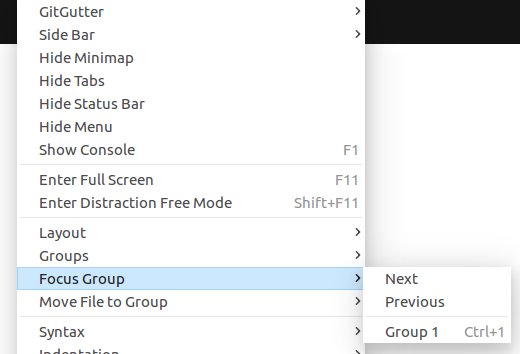
This level of detail is confusing and overkill for me. I’ll ignore these group settings altogether and stick to my layouts.
I understand the concept, though, so thank you alll for the explanation 
The Layout menu contains item that let you choose from specific pre-created layouts of groups (one column, two columns, etc). The Groups menu has items that work with groups directly (i.e. they modify the current layout by adding or creating groups, and the Focus Group menu lets you change the keyboard focus between groups.
As such “Focus Group” it not a separate thing, it’s just something that contains menu items that lets you focus a particular group of files.
You may want to investigate the Origami package if you haven’t already. It makes creating groups, focusing them and moving files between them easier and more natural.
Really?? I find it causes more confusion than it helps. I may be wrong, but it seems most useful functions of that package have been integrated in ST core.
The only packages I use is MoveTab and MaxPane.
Even removed BetterTabCycling as I realized ST correctly changes focus between tabs within a Group now.
I’ve always found it pretty straight forward, except that it took getting used to the idea of using key chords instead of straight keys because I came from vim where that is less common (at least for old fogeys like me). That’s not really related to the package itself, though.
The only thing that sometimes catches me by surprise is that shifting the focus in a direction where there is no group yet creates one first, although logically that makes sense to me.
Because of how sparingly I use Origami, I always do it via the Command Pallette where I only need to type out what I want to do instead of remembering the chords.