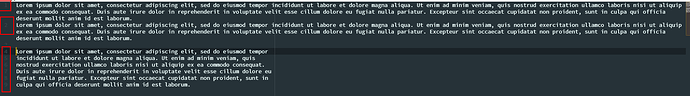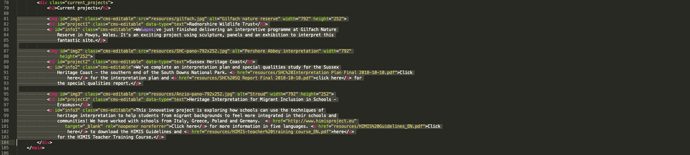I’ve been given some HTML files to work on. The lines of code are splitting on to several lines. How do I get the lines to not split onto many lines? My window is massively wide - it is unnecassary for the lines to wrap and makes reading the code harder.
Thank you