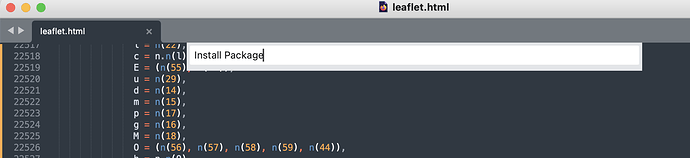Hi
I have a html file wich contain html, css and javascript but all is in one line. I guess the file is minify.
Is there a way, with Sublime, to format the to be able read it?
I tried Edit -> Line -> Reindent without success
Do I need to install a apckage to do it? Which would you recommand me?
Then I will have the same question, after I modified the code, is there a way, with Sublime, to minify it? Or would it be realy necessary to minify it?
A similar question, if I have a html file, a css file in css folder, and some javascript in js folder. Does Sublime would be able to read all files and minify it in one file?
I am working with LeafLet library which has css and js file, and when all is done, I want to have all in one file…
Many thanks