On Bitbucket website, commits made by a pull request are unfolded and displayed in a linear view. How can I see that in Sublime merge ?
Thank you!

On Bitbucket website, commits made by a pull request are unfolded and displayed in a linear view. How can I see that in Sublime merge ?
Thank you!
Assuming your merge is not a squash merge, the box to the left of the commit will be hollow; clicking on it will expand it to show you the commits that it contains, going back until the point at which the branches diverged.

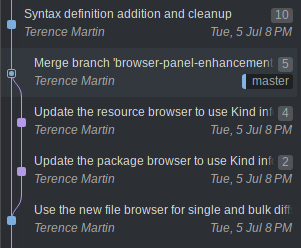
If you have many simultaneous branches, the history may be confusing because all of the branches have a line in the graph and contribute commits to the display. In that case, the Locations tab can be used to hide all but the branch you’re interested in using the eye icons. Click the eye next to a branch to hide it, it alt+click to hide every branch except that one.