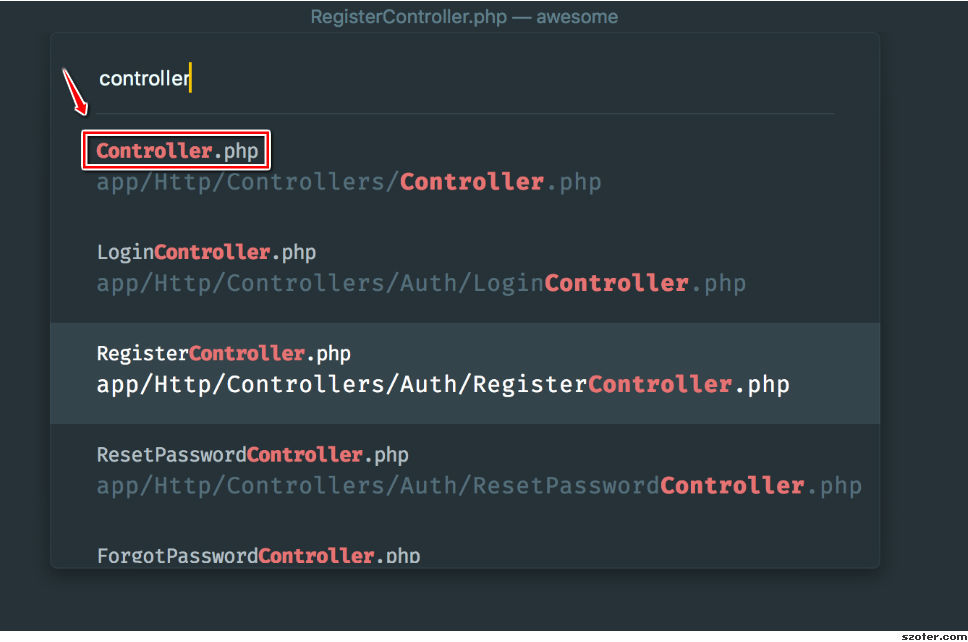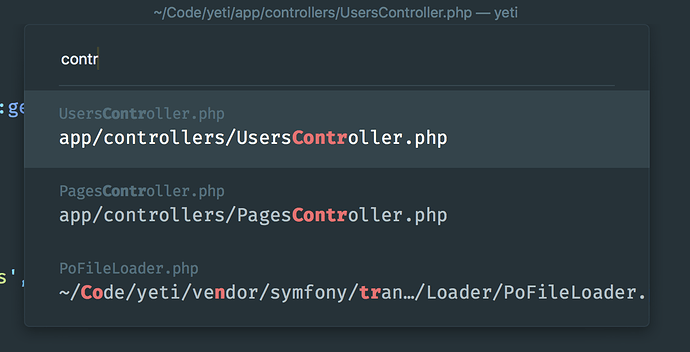I feel the filename is unnecessary and it’s distracting for me, I saw https://stackoverflow.com/questions/36611270/how-to-remove-the-windows-path-from-a-sublime-text-3-python-build-error which requires something similar so I feel this should also be possible, I just don’t know how.
The file name I want removing which I have highlighted and want to keep the full file path.