For Sublime Merge, I have a pre-commit script that runs and errors out because flake8 is missing. I’ve tried installing flake8 every where but I can’t seem to find the correct Python.
How to specify / set the correct Python?
Using Mac OS 10.13.6.
git is working fine. I have a pre-commit file set to use flake8 on all the Python files. I’m just not sure how to check which Python Sublime is using. I have to install flake8 into the right Python.
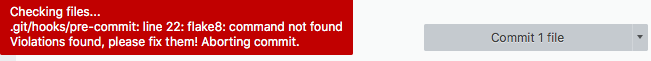
The environment that GUI apps launch in is different than your terminal. My hunch is that you don’t have flake8 on the system PATH. Changing the path for the Dock, which is what affects GUI apps, is a pain. You could try installing flake8 on the system Python 2.7 for now.
We may consider using the PATH from your terminal for Git processes in the future, I’ll have to discuss with Jon.
ok thanks. Looks like I would need to sudo install pip and flake8 to system python which I’m apprehensive of doing 
This should be solved in build 1059, which is a dev build (and requires a license). We’ll likely be making a new stable build sometime this week to get some of the initial fixes out to users.
