Hi, every time I open sublime text, this appears
''Error trying to parse settings: Expected value in Packages/User/HTML.sublime-settings:4:1 "
What is the problem? Thanks in advance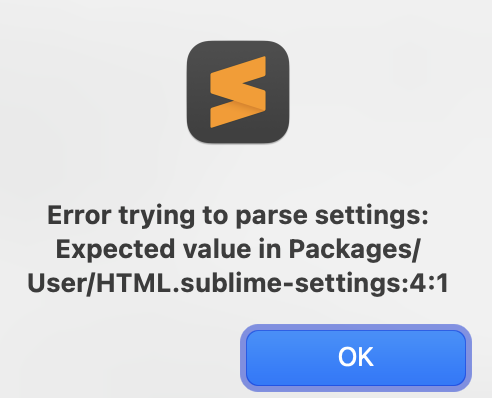

Hi, every time I open sublime text, this appears
''Error trying to parse settings: Expected value in Packages/User/HTML.sublime-settings:4:1 "
What is the problem? Thanks in advance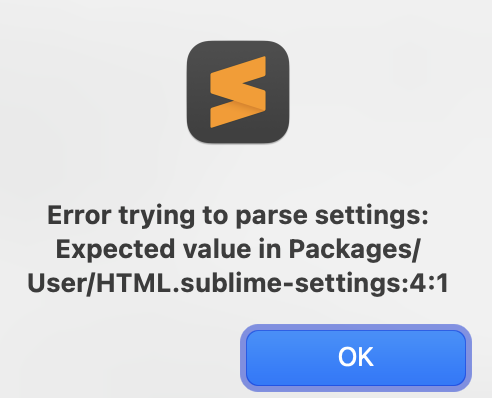
No, not yet. I’m pretty new to using Sublime so I’m not sure where to find this specific file? thanks
That’s not a setting; settings are "key": “value”,` you only have one thing there. Delete that line and save the file and that problem will go away.
Great, thanks. This issue is resolved.
The other still appears though. When I open the file (see attachment), I can’t change the file. So, do I need to open another one? Thanks again in advance 
It’s a limitation of View Package File - it opens files as read-only. You could try saving it, then closing and re-opening it. Or run view.set_read_only(False) Enter in the ST console (View menu -> Show Console). Or just use https://packagecontrol.io/packages/OverrideAudit instead of View Package File.