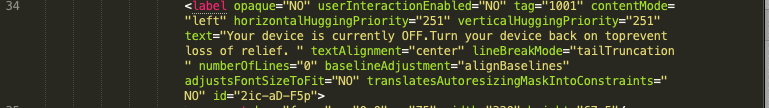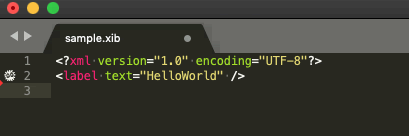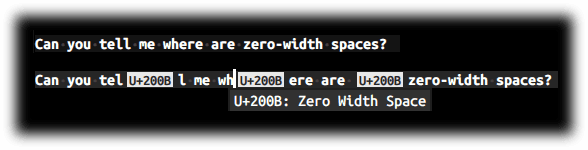Update:
How can I display UTF-8 “unprintable” characters like the Line Separator character when viewing files in Sublime, so that I know the characters are there. Currently, it just does not display them.
Original:
When Sublime Text v3.2.1 Build 3207 on Mac displays code containing a string with an embedded newline, it does not show the newline or wrap the string at the newline’s position. For example, in basic TextView on Mac, I see the following, where the embedded newlines actually cause a line break in the “text” element of this label:
<label opaque="NO" userInteractionEnabled="NO" tag="1001" contentMode="left"
horizontalHuggingPriority="251" verticalHuggingPriority="251" text="Your device is currently OFF.
Turn your device back on to
prevent loss of relief. " textAlignment="center" lineBreakMode="tailTruncation" numberOfLines="0"
baselineAdjustment="alignBaselines" adjustsFontSizeToFit="NO"
translatesAutoresizingMaskIntoConstraints="NO" id="2ic-aD-F5p">
But in Sublime it is hiding the newlines (which are actually pretty important):
How do I get it to either wrap the string at the newline onscreen or else show a special character there.
Note: I do NOT want to see every newline in the file, just the ones inside strings. All my searches on this topic end up at answers to questions about newlines in general, and not those within strings.