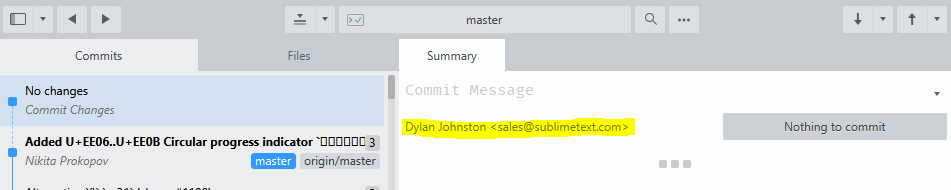Hi @Royi,
Thanks for sharing this question!
In terms of Git user details (used to sign commits etc), you can set this either globally or per-repository by clicking the user details below the commit message input:
In terms of your authentication credentials, this is generally left up to Git. I know in the case of GitHub, you can append your username to the remote URL to handle different users:
For example:
https://dpjohnst@github.com/sublimehq/Packages.git
instead of
https://github.com/sublimehq/Packages.git
You can update the remote URL in Sublime Merge via the context menu of the remote in the Locations bar.
Hope this helps!
- Dylan from Sublime HQ