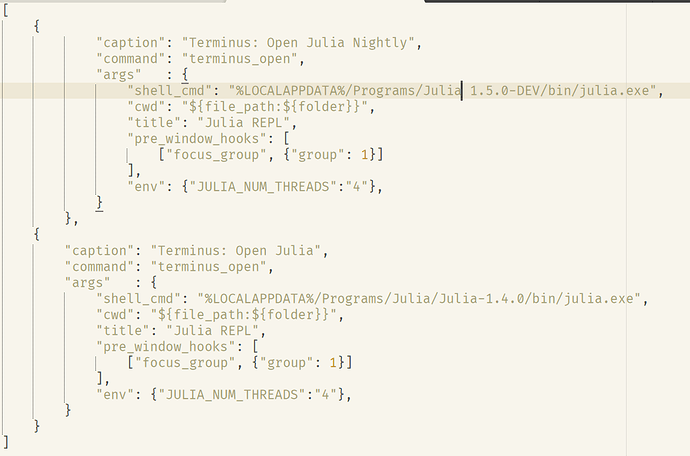I have a command set up like this:
{
"caption": "Terminus: Open Julia Nightly",
"command": "terminus_open",
"args" : {
"cmd": ["c:/Users/PKrysl/AppData/Local/Programs/Julia/Julia-1.4.0-DEV/bin/julia.exe"],
"cwd": "${file_path:${folder}}",
"title": "Julia REPL",
"env": {"JULIA_NUM_THREADS":"2"},
}
}
Would it be possible to use a ~ in the path? Like this?
{
"caption": "Terminus: Open Julia Nightly",
"command": "terminus_open",
"args" : {
"cmd": ["~/AppData/Local/Programs/Julia/Julia-1.4.0-DEV/bin/julia.exe"],
"cwd": "${file_path:${folder}}",
"title": "Julia REPL",
"env": {"JULIA_NUM_THREADS":"2"},
}
}
Or refer to the home folder in some other way? (Environment variable?)