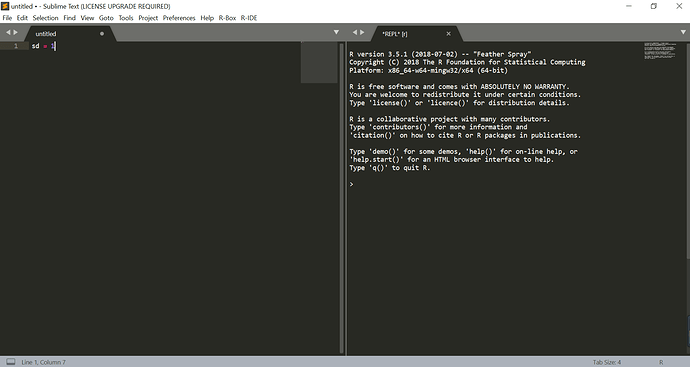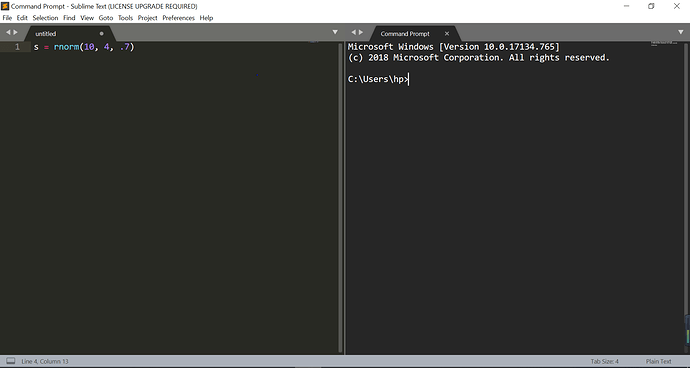How to send code to the right screen using "ctrl+enter"
Kenneth666
#1
Hi guys.
I am wondering how can I send the code on the left screen to the right screen. As you can see, I am programming R language. The left screen is used to type the code and the right to show the results with REPL packages running R. And I know that I could press “ctrl+enter” to send the code to the R application outside of Sublime Text. But I think the interface of sublime is more beautiful than R, since I use Windows 10. Therefore, is there any shortcut I can use to send the code?
0 Likes
deathaxe
#2
Not sure how to handle that with REPL, but the Terminus package which provides a common interface for any shell on any OS can be configured as build system, which would therefore enable you to run your code via ctrl+b. The README/docs of Terminus are quite straigt forward with excelent examples to learn how to do so.
0 Likes
Kenneth666
#3
Hi. Thanks for your reply. Terminus looks like a good alternative to my problem. But I haven’t found a way to run it as a build system for R language and I found nothing related to this particular part in the instructions. Could you tell me more about this?
As you can see, the left is used to type the R code, the right is terminus. I use “command prompt” as I use Windows 10. And I don’t know how to make the right run R.
0 Likes