So, I open my notes folder, which has all my notes, with sublime-text. I want to be able to open CTRP+P and choose the note I want. They are all markdown (.md) files. How can I do that?
How to search for a file in an opened folder?
SHADOWELITE7
#2
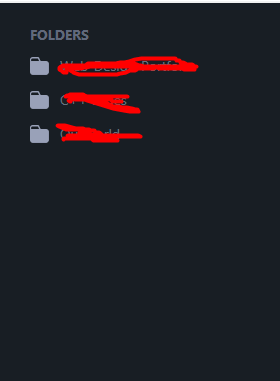
not sure if you have your folders in your folder selection area or Project selection area. if you do then CTRL + P should work because I was able to see my files.
if that doesn’t work. you should check your key bindings preferences if something got changed by accident. If it still doesn’t work Press GOTO then press GOTO Anything and it will work if you do it that way too.
![]()
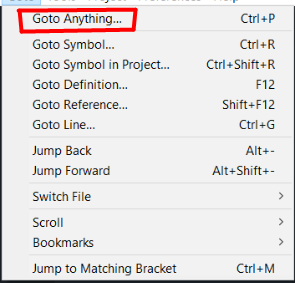
if this doesn’t work then my best bet is to send an issue on the Sublime Text issue tracker on GitHub
1 Like
