I recently started write a plugin that should run a third-party console program with parameters, and then show output log of this program.
For example:
in console I write this: clang --analyze main.c -DSTM32F10X_MD_VL
in this case output will be:
main.c:20:2: error: called object type 'uint32_t' (aka 'unsigned int') is not a
function or function pointer
GPIOC->CRH &= ~(GPIO_CRH_MODE8);
^
./stm32f10x.h:1410:29: note: expanded from macro 'GPIOC'
#define GPIOC ((GPIO_TypeDef *) GPIOC_BASE)
^
main.c:49:2: error: called object type 'uint32_t' (aka 'unsigned int') is not a
function or function pointer
GPIOA->CRL |= GPIO_CRL_CNF0_1;
^
./stm32f10x.h:1408:29: note: expanded from macro 'GPIOA'
#define GPIOA ((GPIO_TypeDef *) GPIOA_BASE)
^
2 errors generated.
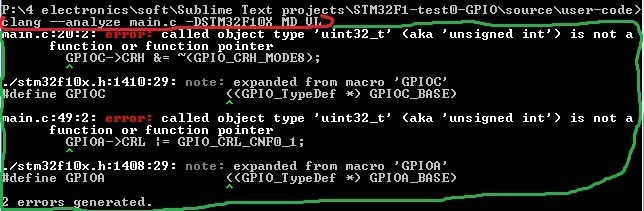
So, in my plugin I need to run “clang --analyze main.c -DSTM32F10X_MD_VL”, and after that get output to the text buffer. I find sublime.run_command(string, ), but it ran just ApplicationCommand, but I need run global windows command to execute program in background to Sublime Text.
How can I do this?
