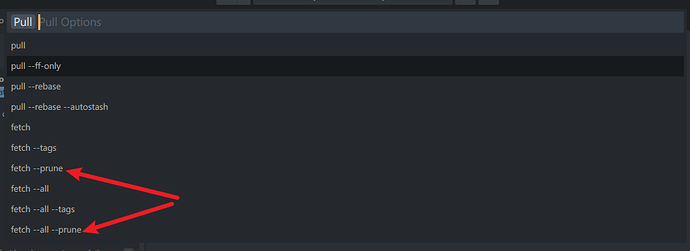I’ve noticed that if I delete a remote branch (e.g. “origin/some-work”), it does not seem to get removed from other people’s Sublime Merge when they do a pull.
I’ve replicated this on my copy, by creating two local repos of the same remote repo.
In local repo 1: Create branch “some-work”, commit a change, push branch. Remote branch “origin/some-work” is created ok.
In local repo 2 (copy of same remote): Do a pull. The new remote branch “origin/some-work” appears ok.
In local repo 1: Delete remote branch “origin/some-work”. It is deleted ok, and disappears from display.
In local repo 2: Do a pull. BUG(?): The deleted remote branch does not disappear.
The only way I can get local repo 2 to remove the deleted remote branch is to delete the remote entirely, then re-add the remote, then pull. Then the deleted remote branch is gone.
Am I missing some command in SM which specifically removes deleted remotes?