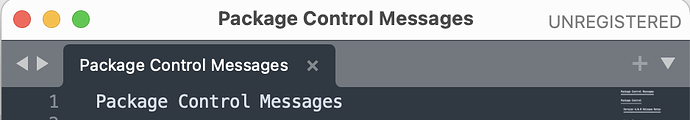After a rebooting my Mac, Sublime Text stopped working. I would like to uninstall ST and reinstall from a new ST installer. I could not find a way to uninstall so I tried to delete all the ST files. It seems there are (hidden?) files I did not delete.
I have downloaded the installer, but when I launch the installer, I get a blank ST window with no steps or instructions visible to complete the install. I still have my license.
I welcome any help to get my ST working again.