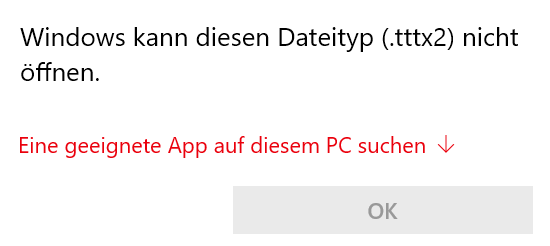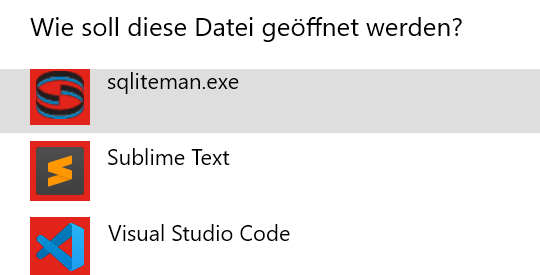Hi All,
How to register new file type to be open by Sublime?
When I go to the Default App -> Choose Default Apps by File Type in Windows 10, an option to assign a certain file type to be assigned to Sublime doesn’t appear (Sublime doesn’t appear in the options list).
Thank you!