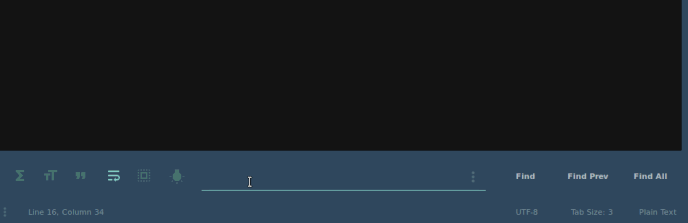Yes, I know. That works because you have rules in your Default.sublime-keymap:
{ "keys": ["ctrl+enter"], "command": "run_macro_file", "args": {"file": "res://Packages/Default/Add Line.sublime-macro"} },
{ "keys": ["ctrl+shift+enter"], "command": "run_macro_file", "args": {"file": "res://Packages/Default/Add Line Before.sublime-macro"} },
If you are to change either of those lines to "keys": ["enter"] without a modifier, the rule will not be respected when in find in files panel. It will instead perform a search, without even logging the command (presumably find_all) in console.
The rule to bind find_all to enter in find in files panel does not exist in the default keybinds, and it cannot be overridden.