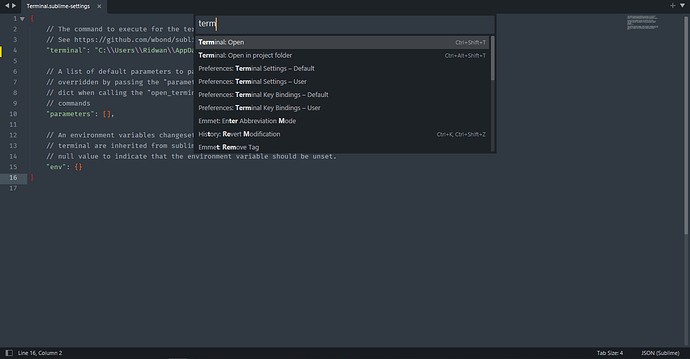I love built-in terminal in vscode, I can open the current dirrectory in terminal instantly. But sadly my laptop cannot handle it anymore (too heavy), so I’m decided to move to sublime text.
So far sublime text performance is amazing, but there’s no built-in terminal in sublime text. I’ve tried a package called “Terminal”. Well… it does open windows terminal, but when I choose “open in project folder”, it’s not opening project directory (it opening windows root directory instead). And It only working if I use powershell, but I don’t like powershell because it’s ugly.
My question is…How to open folder on windows terminal in sublime text 4?
Also sorry for my english