Hopefully this all makes sense - I am trying to extract data from a json file and am finding it difficult to get what I want.
I want Sublime to find “stable_tour”, but I don’t want it to find any matches that say "stable_tour": null,
I’m not sure how to make it find all the "stable_tour" matches while ignoring the "stable_tour": null, ones. The stable_tour matches I want always have a [ on the line below, but I can’t seem to find a command to help me find two lines that will match a bracket on the second line.
What is the best way to go about this please?
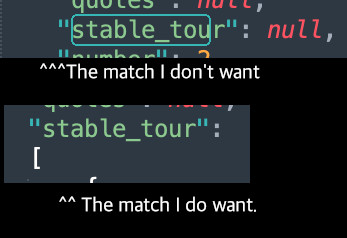
Thankyou!


