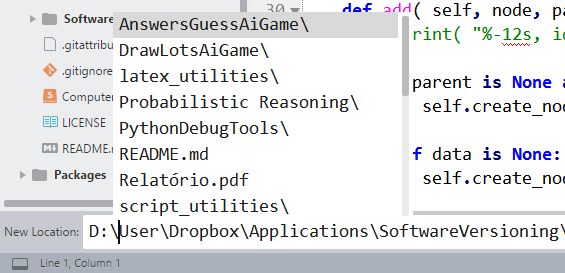I found the thread:
Which teaches how to to autocompletion when I am on a view. However when I am on a panel and the autocomplete is opened, and I press enter to apply the auto completion, it do the enter key on the panel and not on the auto complete.
I tried set this is_widget but still not working:
{ "keys": ["enter"], "command": "commit_completion", "context":
[
{ "key": "auto_complete_visible" },
{ "key": "setting.auto_complete_commit_on_tab", "operand": false }
]
},
{
"keys": ["enter"], "command": "commit_completion", "context":
[
{ "key": "auto_complete_visible" },
{ "key": "setting.is_widget", "operator": "equal", "operand": true }
]
},
I use this version of AutoFileName to do path and words auto completion on panels. With this version of SideBarEnhancements which opens the panel for the command SideBarEnhancements: Move File.