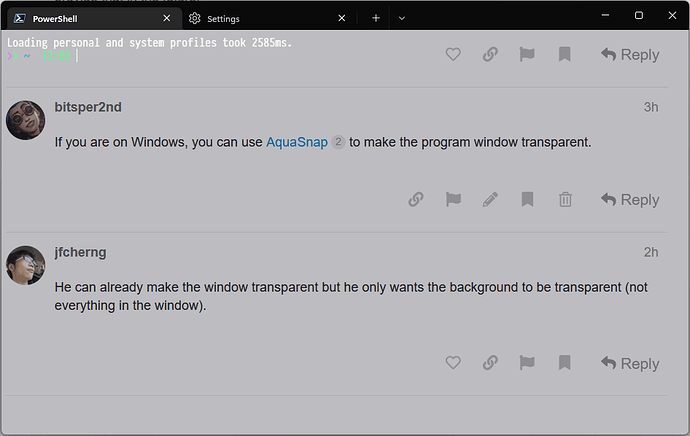Now that ST4 is out for a good while now, I think its fair to ask how I could set the background of the text editor to be transparent or less opaque. I read the HTML documentation that came with ST4 for the themes and there is only one mention of changing transparency but it doesnt point where in the code. If I could get some help/clarity on this I would appreciate it very much. For now I used the transparency package but that reduces the transparency of the whole window. I’m just looking for reducing the opacity of just the text editor background. Maybe what I’m looking for is impossible. Please let me know.
Thanks