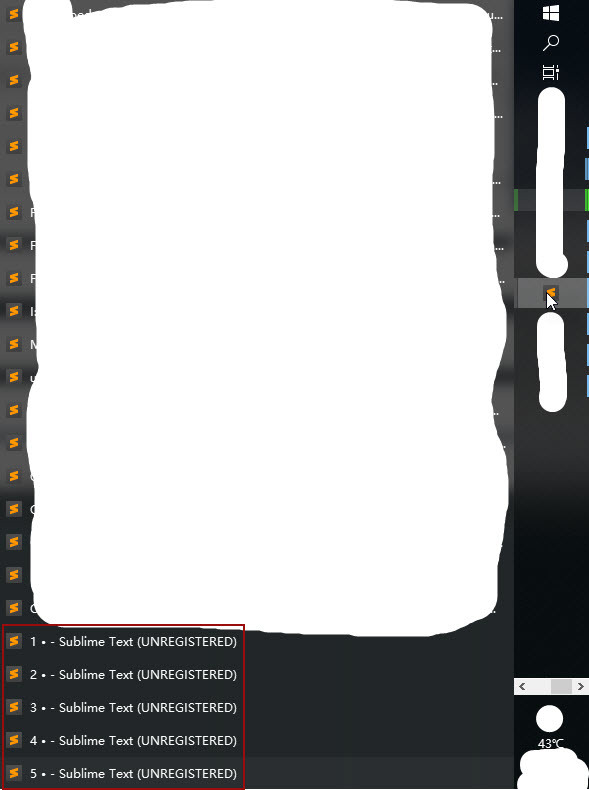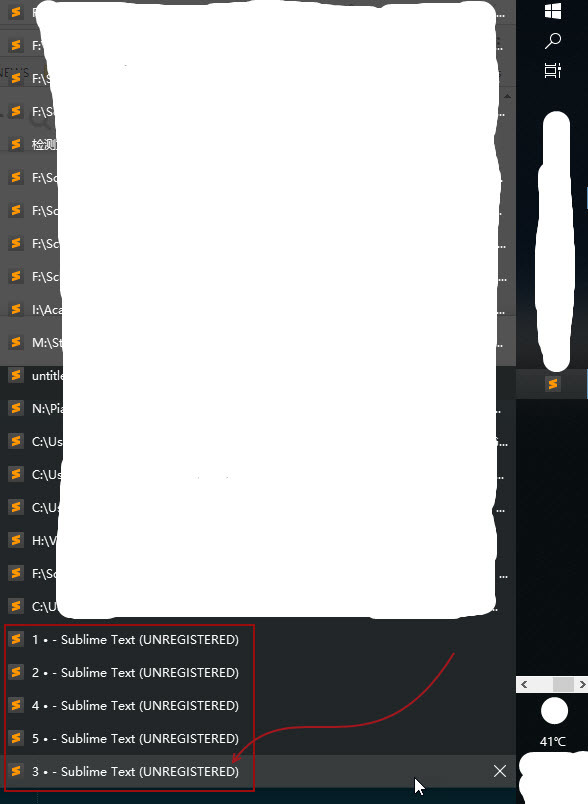How to keep the order of the list on windows taskbar when multiple sublime instances opened?
for example:
(1) Open 5 sublime instances, there are 1,2,3,4,5;
(2) When you see the list on windows taskbar, the order of them should be
1
2
3
4
5
I mean the list, but not the thumbnail previews, if you want get the list when you just open few instances, please refer:
(3) When you access/click the one of them, for example, you access/click 3 instance, then click ‘File -> Exit’ of Sublime Text to close all Sublime instances;
(4) Re-open Sublime Text, all instances will reload, but the order of the instances list on taskbar is like:
1
2
4
5
3
Seems that Sublime Text let the last accessed instance in the bottom of the list.
So, my question is: how to keep the order as below when re-opening Sublime Text again:
1
2
3
4
5
…
Thanks!