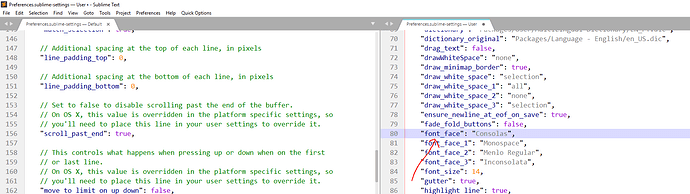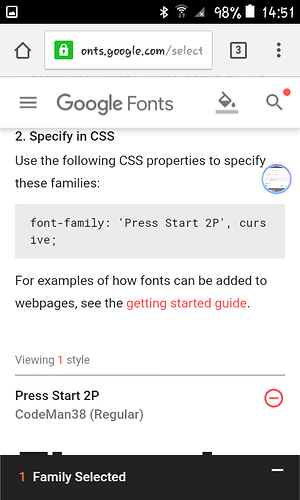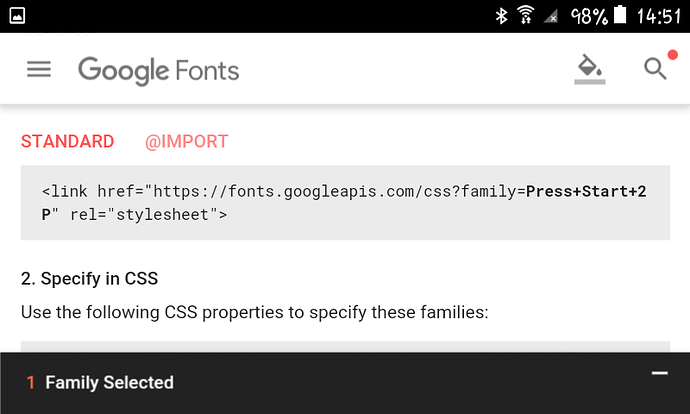i want to change font_face of my sublime text and i don’t know how to change the font_face, i want to use google’s font but i know to do.
How to install font tof google fonts to my sublime text 3
First you need to install the google font you want to use on Sublime Text, on your computer.
Then restart Sublime Text.
And open the setting on the menu Preferences -> Settings, then set the font as:
the font is at google’s font i need download the font to use.
[quote=“darkcoder, post:1, topic:30060, full:true”]
i want to change font_face of my sublime text and i don’t know how to change the font_face, i want to use google’s font but i know to do it.
I do not understand the screenshots meaning. You need to search on how to install the google fonts on your computer. Only then you configure Sublime Text to use the fonts.
You cannot install it to your Sublime Text. You can only install it on your computer, and configure Sublime Text to use it: https://www.fontspring.com/support/installing/how-do-i-install-fonts-on-my-windows-pc
After install it on your computer, open Sublime Text settings, and add the entry "font_type": "Your Font Name",