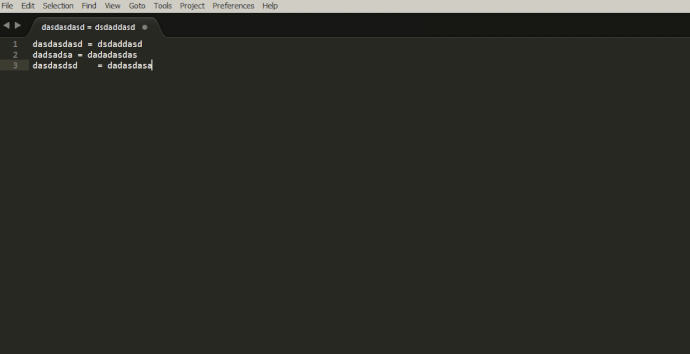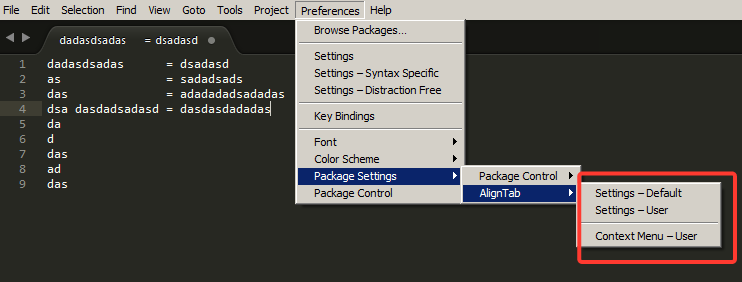I’m trying to install one of these plugins manually because I have no access to install programs and internet:
https://packagecontrol.io/packages/AlignTab
https://packagecontrol.io/packages/Alignment
I have the zip file. What is the correct way to install it?
I’ve tried several ways… Some times Sublime recognizes the plugin but the setup files are empty.
AlignTab shows the menu but I can`t use it.
Tks