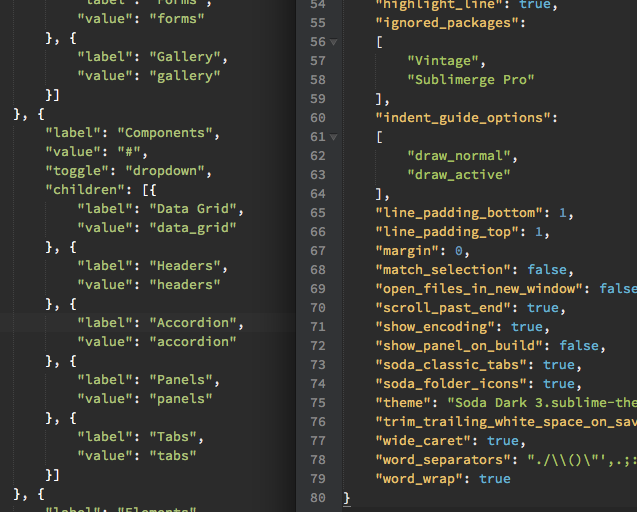I have set up syntax coloring for JSON files in my theme.
However, we also use JSON notation in a JS file, which apparently does not have the scope hooks to color its code properly; it’s all “string.quoted.double.js”. See attached comparison between JS and JSON files.
How can I get JS file to use the JSON syntax definitions?