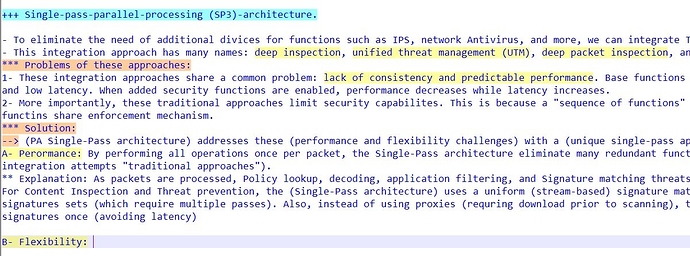Hi everyone!
All I’m looking for is to be able to highlight a text like we normally highlight text with yellow in Mircrosoft Word. This feature is available in Notpad++, but unfortunately highlights are temporary and can’t be saved with your text file. This is why I’m trying to use Sublime Text editor.
Is this possible with Sublime Text? I would be grateful if you can help.
By the way, I’m using Sublime Text 3 in windows 8
How to highlight text in Sublime Text?
I know that what I’m asking for may not be that important for you, but at least let me know whether this feature is available or not in Sublime Text, so I may start looking for another text editor. Thanks in advance!
- Screenshots?
- There are some packages for sticky highlight, search on: https://packagecontrol.io/ for things as StickySearch.
- There are some features request for a good highlight: The current match_selection highlight is too poor, something stronger is needed
You may up them on the like button: 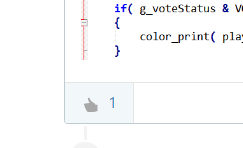
The thing that Microsoft Word saves is not a plain text file. If the highlighted file is portable, there must be either extra information embedded with the file or another storage which logs highlight information.
There is only StickySearch plugin which is not what I’m looking for.
Here is a screenshot that shows what I need (here I’m using Notepad++, but as I explained, these highlights can’t be saved):
Yeah I know that extra information are needed, but why most (if not all) text editors don’t support this feature???
I figure out 2 ways to do that.
- Use a format like .doc to store your file but ST(Sublime Text) is plain text editor. I am not sure about .rtf file.
- Generate an extra file to log highlight information if you want the portability. But that file may have bad compatibility (only you use it such a way in the world) and it makes your one file become two files.
1- I don’t like using Microsoft word when it come to writing notes.
2- How to generate an extra file for highlight information? I don’t mind having 2 files
2- How to generate an extra file for highlight information? I don’t mind having 2 files
Sorry that I am just talking about feasibility. There is no plugin made like this currently as I know. But it can be done.
It’s kinda weird that this simple feature is not available, But who knows, maybe there is a way to do it. Thanks anyway.
That feature is available, that is why do you use word to edit doc files. To do it for plain text files looks senseless. As would need to ship two different files for the same thing. That is the purpose for .doc or .rtf
But you can write a package for sublime and get what you want to. https://clarknikdelpowell.com/blog/creating-sublime-text-3-plugins-part-1/
I appreciate your comment, but speaking about whether it’s senseless or not is another subject.
Unfortunately, I’m not a programmer, so it may take me ages to figure out how to write a package for this feature, but thanks for sharing anyway 
Actually this feature seems kinda cool. May be it is already implemented somewhere. May be on some sublime package, may be on another text editor with some plugin/package installed, as Atom, Notepad++, Komodo (IDE or text editor), eclipse, netbeans, JetBrains IDEs, etc.
May be I implement it some day. I would call it annotations for simple text files. Try search with this term and see what you get.