Hello everybody,
I’m new to coding and I just start using Sublime Text 3 to study Python and I am encountering a little problem.
How can I hide the white wrapping rectangle that show on the text ?
Thank you !
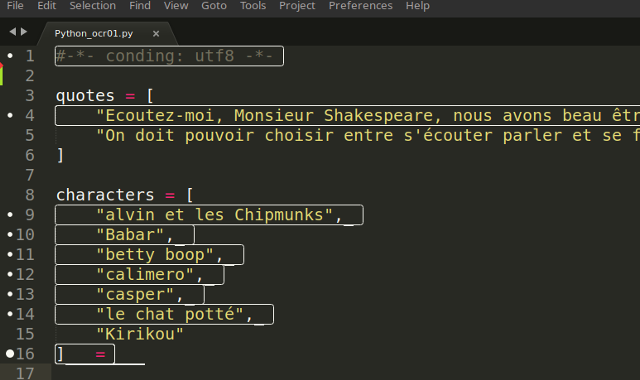

Hello everybody,
I’m new to coding and I just start using Sublime Text 3 to study Python and I am encountering a little problem.
How can I hide the white wrapping rectangle that show on the text ?
Thank you !
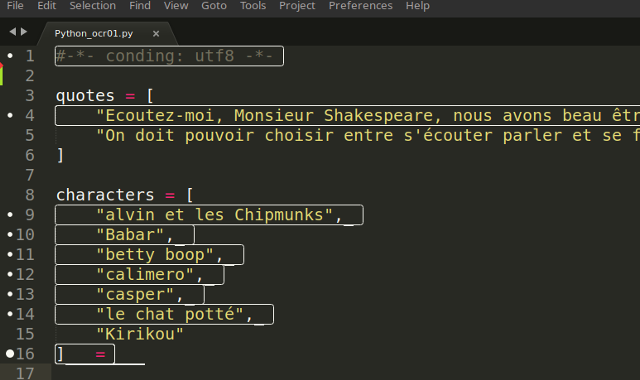
I think I found the solution.
The white wrap detect errors or problems in your code.
On the bottom of the software there is an area where you can read clues to resolve the problem.
If you want to disabled it you have to go on the Package control: Disable package.
Or you can uninstall Sublime text and delete all package and reinstall it.
Hope that can help someone.