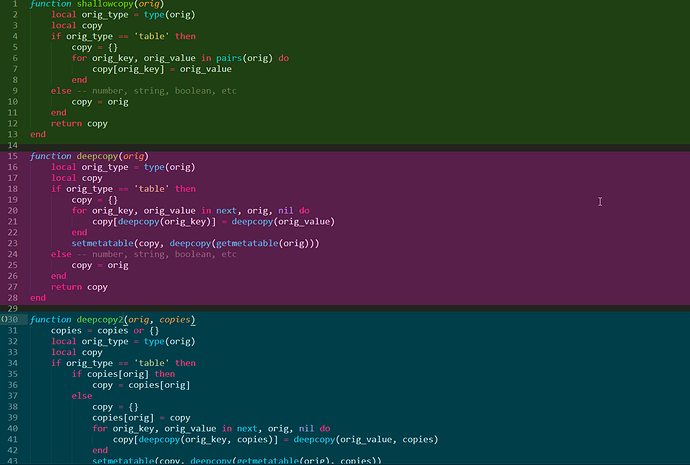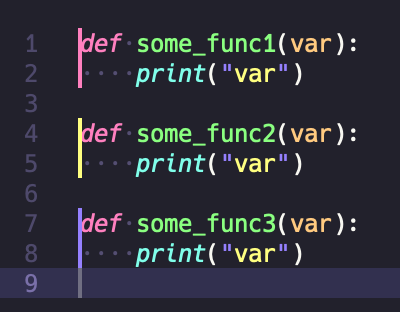As the source code increases (in my case Lua), with several dozens of functions, it would be very interesting if each function had a different background color visually.
This would greatly facilitate visual navigation and the quick recognition of which part of the code is currently being viewed, without the need to read each part, like this:
Any plugin that does that?