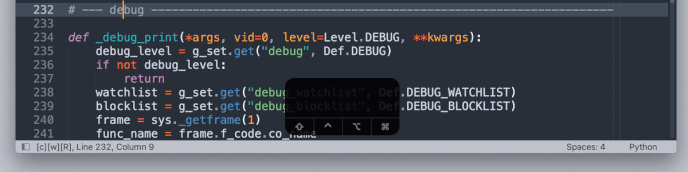OK. Now I solved the problem myself, in a different but complete approach – I wrote a plugin.
This plugin implements Quick Find / Quick Add subject to case-sensitive / whole-word restrictions with the current flag status always displayed on the status bar.
It’s called Exact Quick Find and is available now on Package Control here.
At the basic level, you do anything that the built-in Quick Find / Quick Add can do, while respecting the case-sensitive / whole-word / wrap-scan restrictions.
At the advanced level, it provides a full set of peek-based navigation and selection methods to boost productivity.
Here is a screencast demonstrating the exact search for the whole word "debug" in lowercase.
Note that the find flags on the status bar are toggled from [c][w][R] to [C][W][R] . [C] for case sensitive. [W] for whole word. [R] for wrap scan.
Also note that, with the whole-word flag on, the search skips all the non-whole-word cases such as "_debug_print" and "debug_level".
You can always view the flags and use key bindings to easily toggle them.
![]()