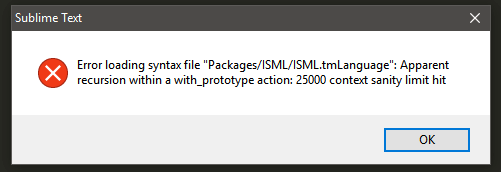Hi guys
I’m starting to work with Demandware (ISML files) and I’m wondering how to make HTML / CSS / JS auto-completion / syntax work inside an .isml file as it works on a PHP file you know, you start typing and the suggestions pop out or you can use CTRL + Space to open the menu and also use the existent default snippets.
The ISML support is already installed with the Demandware own plugin so I have code highlights / color, but there is ZERO auto completion for html / css / js, and ISML is basically a XHTML file with some proprietary stuff like <isinclude> <isif> etc.
So how do I achieve this? Do I need to edit like inside the HTML.sublime-syntax and add the ISML extension for example? Would that work?
PS: I’m very new to Sublime so sorry if this is something very easy
Thanks!