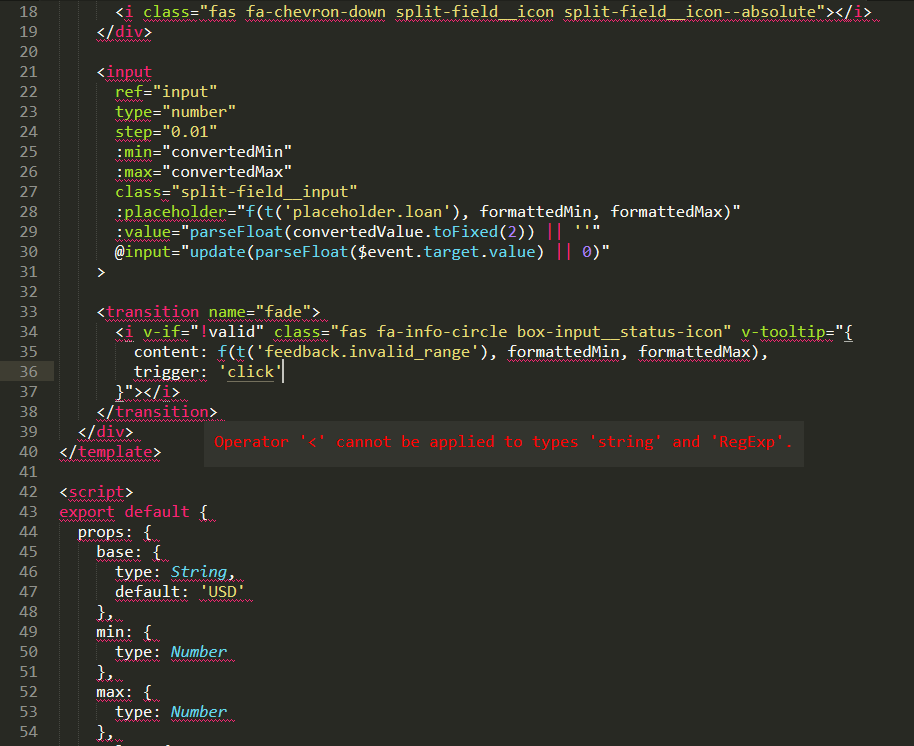Hello!
I’ve been using Sublime Text 3 and Sublime in general for quite some time, but after this weekend I noticed some new feature or something. I don’t remember updating anything, so that was strange.
Here’s a screenshot:
It turns most of the text red and highlights strange “errors” that I don’t need.
The above screenshot was from a .vue file and I thought that maybe the vue-syntax-highlight plugin is causing it, but it happens on HTML files as well (which are not affected by any plugin that I know of).
An invalid JavaScript syntax seems to be causing this whole mess. It doesn’t seem to happen in SCSS files, for example, even if I put some gibberish inside.
I have also set show_errors_inline to false in my sublime settings.
What is this feature and how can I disable it? It’s really annoying and provides no valuable information whatsoever.