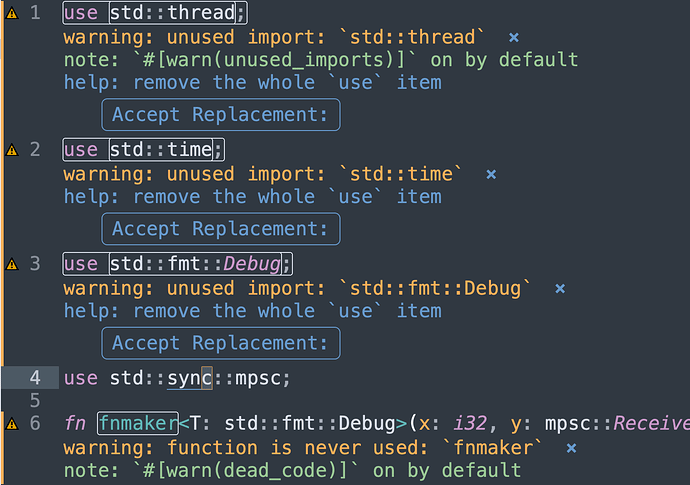When I’m coding and I press command+s, it’s really annoying to see these warnings poping up.
How can I disable it? Please help me.
In the setting of LSP I have disabled all but nothing worked.
"show_view_status": false,
"show_diagnostics_panel_on_save": 0,
"show_diagnostics_in_view_status": false,
"show_diagnostics_severity_level": 0,
"diagnostics_panel_include_severity_level": 0,
"show_code_actions_in_hover": false,
"show_diagnostics_highlights": false,
"show_symbol_action_links": false,
"inhibit_word_completions": false,
I also disabled show_errors_inline in the sublime setting. It didn’t work.
I’ve spent too much time in this small trouble. I really need some helps now.
Thanks in advance!