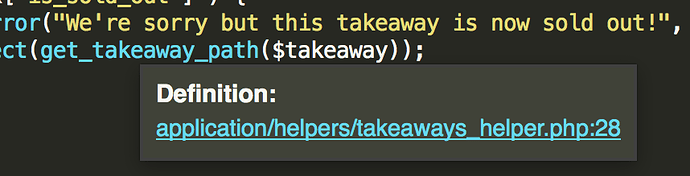I am not sure this if this was from a recent update to ST or a plugin, I have removed all things like CodeIntel and still it appears. It’s annoying as there is a hang before the definition loads:
How to disable "Definitions: .." popup in code
wbond
#4
I definitely recommend checking out the default settings and key bindings a few times to get a sense of what is available and configurable.
3 Likes
mg979
#5
Related to this, I have the opposite problem. If you have another package that shows popups on hover(for me LSP), it this popup won’t be shown. Is there a way to tie the on_hover event to a key modifier such as ctrl or shift, so that I can set a context and have both kinds of popup?
0 Likes
wbond
#6
Currently, no. The Show Definitions and Show References are available via f12 and shift+f12, although they use the quick panel instead of a popup since they are designed for keyboard interaction.
0 Likes