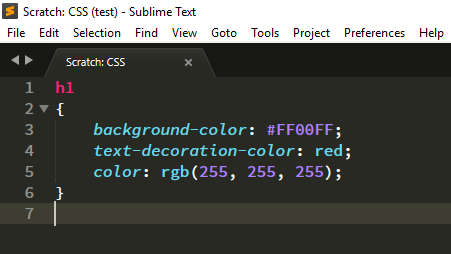How can I disable the coloring of code that contains css syntax properties in that actual css color?
I am using one of the factory-delivered Color Schemes - I think it is Monokai Classic - and while editing CSS files the parts of the code that contain color properties are colored in that actual color - what is extraordinary annoying with very dark text color on very dark background. To say it clearly: it is not possible any more to SEE THE CODE you want to work on.
Unfortunately there is no GUI element that might help with disabling this syntax coloring behaviour - and it is near to impossible to find anything in search engines as there is too much collateral.
How can I disable that mis-feaure?
Thanks!