"Alignment",
"AlignTab",
"All Autocomplete",
"AppleScript Extensions",
"Auto Fold",
"AutoFileName",
"AutoSelect",
"BetterFindBuffer",
"BeyondCompare",
"BracketGuard",
"BracketHighlighter",
"BuildX",
"Chain of Command",
"ChangeQuotes",
"Chmod",
"Click To Partial",
"CloseMinimapOnMultiView",
"Color Highlight",
"ColorPick",
"ColorPicker",
"Column Select",
"Compare Side-By-Side",
"Copy Filepath With Line Numbers",
"CopyWithLineNumbersReloaded",
"CTags",
"CursorRuler",
"DeleteBlankLines",
"Expand Selection to Quotes",
"ExpandRegion",
"ExportHtml",
"Expression",
"File History",
"Filter Lines",
"Find++",
"FindKeyConflicts",
"FindSelected",
"Fold Comments",
"Fold Python",
"GotoWindow",
"Highlight Duplicates",
"HyperClick",
"ImageMagick",
"ImagePreview",
"ImprovedMacros",
"Incomprehensible Ex",
"Increment Selection",
"Indent Respectful Sort",
"IndentationNavigation",
"INI",
"Invert Selection",
"JSONComma",
"jsonnet syntax",
"Local History",
"Log Highlight",
"Logging Control",
"MarkAndMove",
"Markdown HTML Preview",
"MarkdownEditing",
"Merge Windows",
"MoveTab",
"MoveText",
"Multicommand",
"MultipleSelectionScroller",
"Nav Panel",
"Open Search Result",
"Open URL",
"OpenContextPath",
"OpenUri",
"Origami",
"Outline",
"Package Control",
"PackageResourceViewer",
"Pandoc",
"PasteAhead",
"PowerCursors",
"PowerShell",
"Pretty JSON",
"Python 3",
"QuickView",
"rainbow_csv",
"RegexExplainTip",
"RegReplace",
"RememberCommandPaletteInput",
"RemoveDuplicateLines",
"RemoveSelection",
"RepeatCommand",
"Revert All Files",
"Select By Regex",
"SelectionTools",
"SelectUntil",
"SendCode",
"SendText",
"SideBarEnhancements",
"SideBarMenuAdvanced",
"SimpleMovements",
"Sort Lines (Numerically)",
"Sort Lines By Selection",
"SortBy",
"Statement",
"StickySearch",
"Sublime-Extras",
"SublimeLog",
"SublimeREPL",
"Swap Selections",
"Sync Settings",
"Sync View Scroll",
"Tab Filter",
"Table Editor",
"TabsExtra",
"Terminal",
"Terminus",
"Theme - Cobalt2",
"tmux",
"TodoTxt Syntax",
"ToggleWrap",
"Trimmer",
"VAlign",
"View Bookmarks",
"WordCount",
"WordHighlight",
"Wrap Plus",
settings
“auto_find_in_selection”: false,
“bold_folder_labels”: true,
“caret_extra_bottom”: 2,
“caret_extra_top”: 2,
“caret_extra_width”: 3,
“caret_style”: “solid”,
“create_window_at_startup”: false,
“dictionary”: “Dictionaries/uk_UA.dic”,
“draw_indent_guides”: false,
“draw_minimap_border”: true,
“draw_white_space”: “all”,
“ensure_newline_at_eof_on_save”: true,
“fade_fold_buttons”: false,
“fallback_encoding”: “Cyrillic (Windows 1251)”,
“font_size”: 17,
“highlight_line”: true,
“highlight_modified_tabs”: true,
“hot_exit”: true,
“ignored_packages”:
[
// “Package Control”,
// “Vintage”,
],
“indent_guide_options”:
[
“draw_normal”,
“draw_active”
],
“line_numbers”: true,
“line_padding_bottom”: 1,
“line_padding_top”: 1,
“margin”: 0,
“match_brackets”: true,
“match_brackets_angle”: true,
“match_brackets_braces”: true,
“match_brackets_content”: true,
“match_brackets_square”: true,
// “match_selection”: true,
“match_tags”: true,
“open_files_in_new_window”: false,
“overlay_scroll_bars”: “enabled”,
“remember_open_files”: true,
“save_on_focus_lost”: true,
“show_encoding”: true,
“show_panel_on_build”: false,
“show_tab_close_buttons”: false,
“sidebar_font_big”: true,
“sidebar_large”: true,
“spell_check”: false,
“tab_size”: “4”,
“translate_tabs_to_spaces”: true,
“wide_caret”: true,
/“caret_style”: “solid”,/
“theme”: “Default Dark.sublime-theme”,
// “find_selected_text”: true,
“color_scheme”: “Mariana.sublime-color-scheme”,
“dark_theme”: “Adaptive.sublime-theme”,
“light_theme”: “Adaptive.sublime-theme”,
“gpu_window_buffer”: true,
“auto_close_tags”: false,
“auto_complete”: false,
“auto_match_enabled”: false,
“auto_indent”: false,
// “disable_auto_insert”: true,
“MultipleSelectionScroller.scroll_cycling”: true,
“MultipleSelectionScroller.quiet”: true,
“debug”: true,

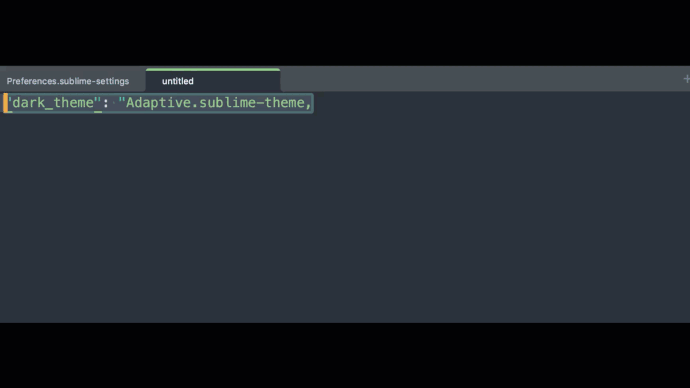
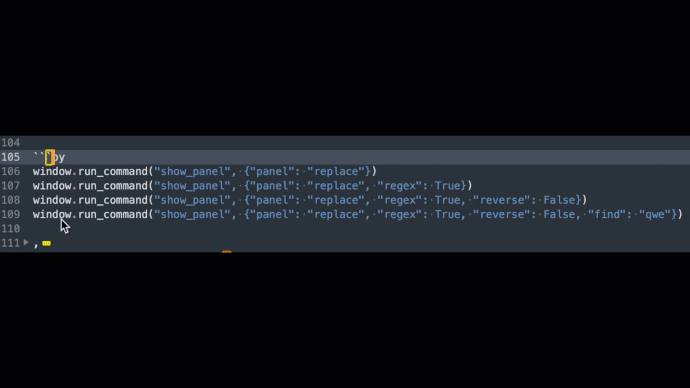
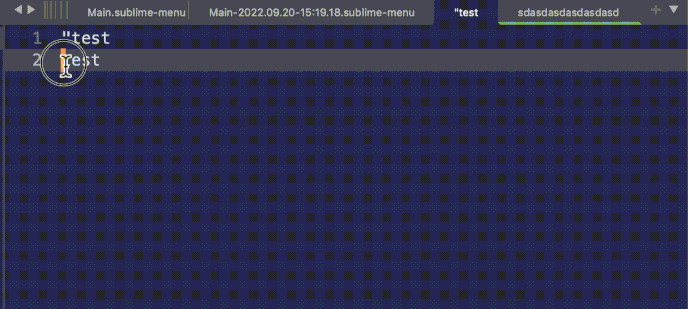
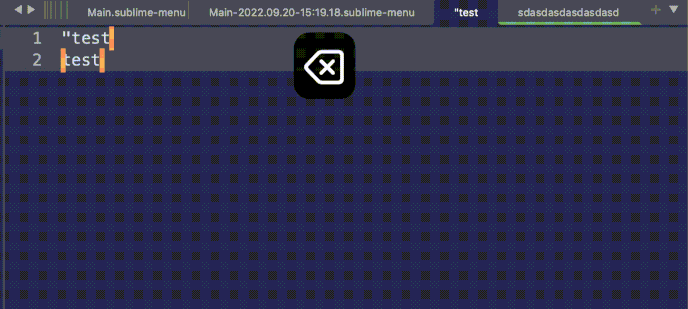
 Could you also run
Could you also run