When using sublime.log_commands(True), mouse events can be detected like the following : command: drag_select {"event": {"button": 1, "x": 86.5, "y": 16.5}} in upper side of sidebar region. But EventListener can not catch, is it intended ? or is there anyway to solve it ? Overriding Default.sublime-mousemap is working, but it is not good for me.
How to detect click in sidebar region?
Why do you need the click event of the sidebar?
Most likely you’d create a WindowCommand and add an item for it in the context menu of the sidebar. Running the command from the sidebar’s context menu would provide a list of all selected files to run the command for.
Your WindowCommand just needs to define a paths argument for that. The following example shows the item of “rename_path” command as provided by the Default package.
{ "caption": "Rename…", "command": "rename_path", "args": {"paths": []} },
Thanks for reply.
But I know how to use the context menu on sidebar, it only can be activated over file list. I need sidebar container region (rectangle below) out of the file list.
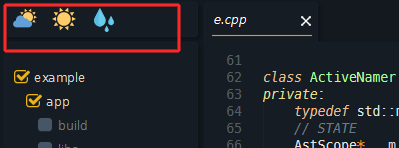
When using Default.sublime-mousemap, the event can be passed for other commands ?
The mousemap is used to map mouse buttons or combinations of mouse and keyboard buttons to commands.
I guess there is no API for what you intend to do as the GUI is not designed to create custom controls via themes to interact with.
