I’m interested in getting the spell check function to ignore code blocks within markdown documents. I attempted to utilize the spelling_selector setting within syntax specific settings, but I’m having trouble understanding the syntax.
The current value is:
"spelling_selector": "markup.raw, source string.quoted - punctuation - meta.preprocessor.include, source comment - source comment.block.preprocessor, -(source, constant, keyword, storage, support, variable, markup.underline.link, meta.tag, text.html.markdown - markup.raw.code-fence)",
I know that I can use ctrl+shift+alt+p to examine the cursor scope which yields:
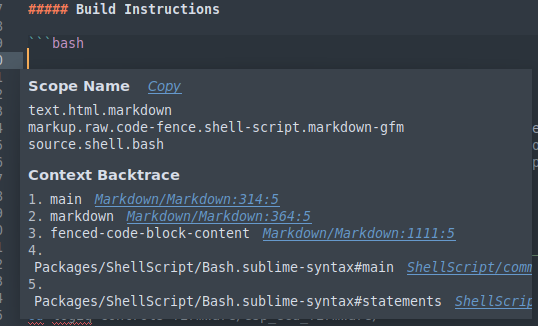
What should I add to the spelling selector setting that would ignore all language code blocks?
