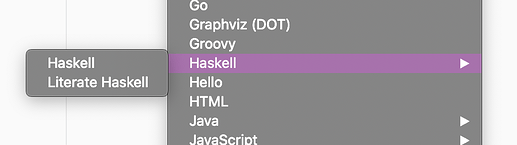Hello Sublime Forum,
I am developing my own language and primarily use Sublime 3 for syntax highlighting.
Recently I decided that I would like to add a new flavor of the language that will have its own extension.
I created a separate “.sublime-syntax” file for it.
How would I unite them under one group, so they show up together like Haskell in the attached image?
I tried to find the solution in documentation, on this forum, and elsewhere on the Internet.
The only tip I found is that in “.tmLanguage” files UUID is used to somehow group syntaxes.
Thank you in advance!