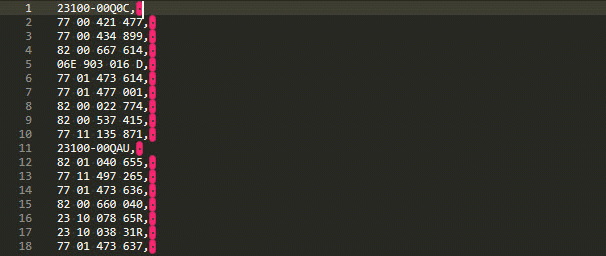Hi TAIFUN,
Solution
To copy all lines to the end of the same line, you can do this:
- Ctrl-A or Selection > Select All - select all lines
- Ctrl-Shift-L or Selection > Split into Lines - create multiple selections, one per line
- Ctrl-C or Edit > Copy - copy multiple selections, each one line long
- Right Arrow or End - move to end of each line; also clears current selection
- Ctrl-V or Edit > Paste - paste text at the end of each line
If you want to copy only some lines:
- Place the cursor on the first line
- Ctrl-L or Selection > Expand Selection to Line to select entire line
- Repeat Ctrl-L to add additional line(s) to the selection
- Continue from Step 2 above
Other Tips
Note that:
- Ctrl-L adds the line below the current line to the selection
- Alt-L adds the line above the current line to the selection
If you work with files of comma-separated values frequently, check out the Advanced CSV package. With it, you can do things like select all of the values in the same column (Ctrl-, then S) even when the values are different widths on different lines.
In your video, you selected the same word (for example: “Ford”) on multiple lines with the mouse. You can also do this with the keyboard:
- Place the cursor in the first instance of the word
- Ctrl-D or Selection > Expand Selection to Word - to select entire word
- Repeat Ctrl-D to select more copies of the same word in the current document