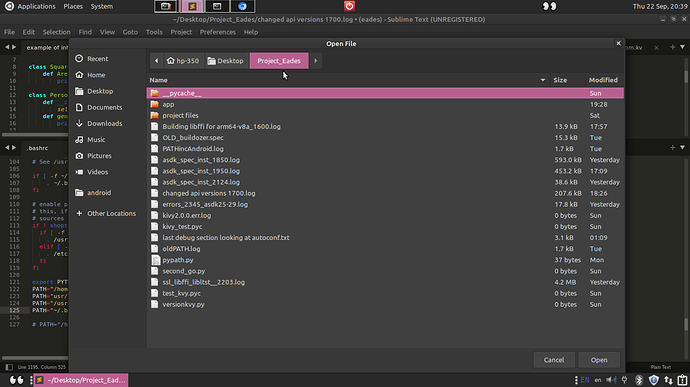With ST3 I could copy and paste a long directory structure into the open file address box and then open whatever file I wanted.
ST3 updated to ST(4) against my wishes (I opened a file with ST3 (a right click on the file) and must have double clicked and even though my copy of ST3 was open, it upgraded. SIGH): now I can only open files that are currently open in my project or go through the directory structure one folder at a time. Ctrl + L causes ST to crash.
where this is
I’d like to be able to type in the directory structure (more accurately copy and paste).
I can do it on my system, it just seems to be ST4 that prohibits this. Hopefully I’m wrong.
Running linux 19.1 64b. 4126
Cheers