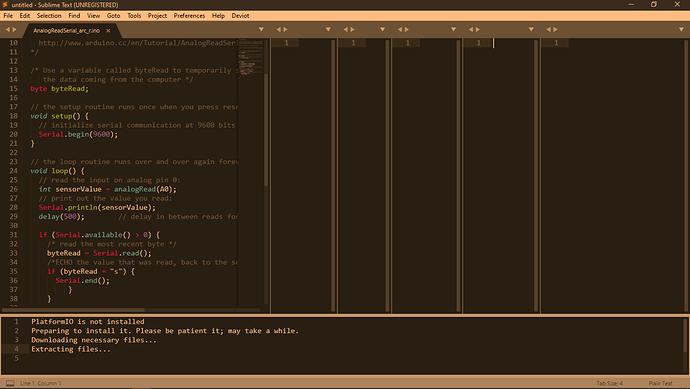Hey all! I am a complete Sublime text noob and I am having this problem when using ST with a package called “Deviot”. This package is for flashing microcontroller chips like Arduino. Now I am not sure where the problem is but when I open a terminal in DevIot and close it, the window does not go away. I have tried many commands but they don’t work. Any help??
P.S:===> I am sorry to post such a naive and idiotic question but my head is just throbbing right now, and I am not able to find a suitable solution. Maybe it’s a bug with Deviot?