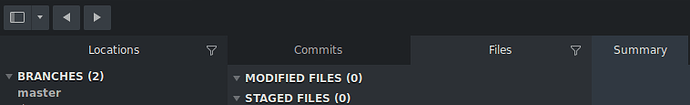I accidentally started typing while Sublime Merge window was active and somehow “Locations” tab appeared in Sublime Merge for me in one of my opened repositories:
I don’t know how to turn it off. There is no context menu (it would have been very useful!), or “x” button.
Changing “Side Bar Layout” preferences does not help, because it affects all my open repositories (to make things clear: “Locations” tab is opened for me only in one of my currently opened repositories).
I didn’t find answer for this in documentation, this very forum, or GitHub.
Thanks in advance!
edit:
I’m on Ubuntu 20.04 & Sublime Merge build 2056