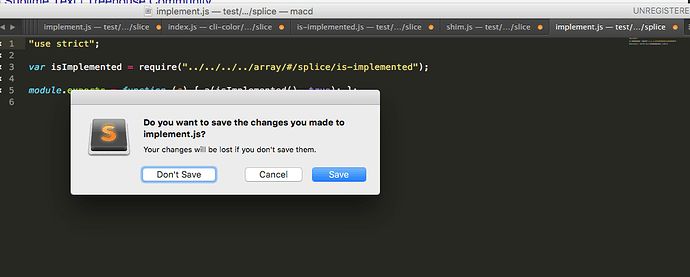Sorry for bringing this back to life, but anyone have a suggestion for doing the same on newly opened files?
The files in question don’t exist yet, so the revert command above doesn’t work, it still shows the save dialog for each and every file.
For context, I mistyped a terminal command: subl $(somefile.pl) instead of subl $(which somefile.pl), so sublime has opened every word output by the perl script as a new document name.
Happy to hear any other suggestions on how to fix this problem too, I really don’t want to hit “Don’t Save” 1000s of times, and sublime will remember and reopen the window I’m sure. I’d rather not nuke my saved windows entirely, but that’s the best option I can think of right now.
I’ve looked through the commands I can find at https://docs.sublimetext.io/reference/commands.html but none seem to fit this scenario (close_window still shows the modal dialogs).
As an aside, would be nice if Sublime had a multi-file save changes dialog for this scenario, I know other editors do.
EDIT: I solved the problem with this package: https://packagecontrol.io/packages/Close%20All%20without%20Confirmation