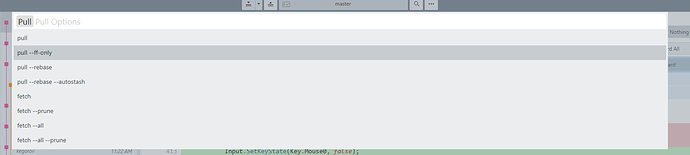How do I change the default behavior of pull button? It’s --ff-only by default and it’s highlighted when I press down arrow right of the pull button. I tried selecting other option (I need --rebase) with right mouse button and this is indeed changing the highlight, though has no effect and highlight resets next time I open that menu.
Also if you hold left mouse button on non highlighted pull option then drag it to another while holding LMB and then release it – item on which you pressed LMB will remain highlighted. Though it also does not change default behavior.