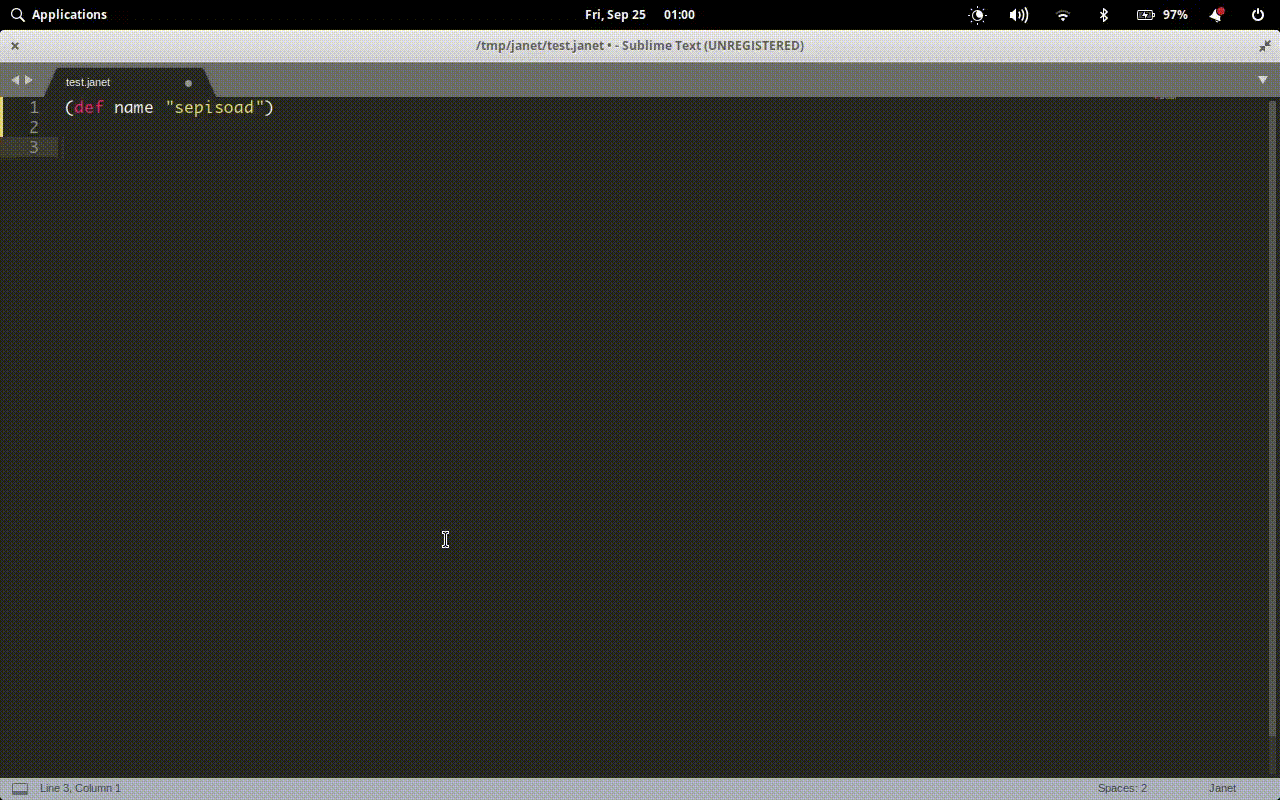I have two questions:
Question #1
how to control the behavior of sublime auto-completion on non-word characters so that It would not go away while typing for example these characters “.” “/” “\” … to be more precise let me give you my scenario:
- I parse a lisp source file and I find these 3 symbols in it:
string,string?andstring/format - then I feed the completion list the above symbols on
on_query_completionsevent - the I start typing word
stringcharacter by character however my target symbol isstring/format - after typing character “s” the completion fires up with the suggestion list I have already provided
- I continue typing up until character “g”
- as I type character “
/” all of a sudden the completion list goes away
the above situation goes against my will, I want to be able to type some non-word characters as well while the completion list is still active and showing
Question #2
How can I trigger completion list directly for example after type some special characters I would like to show the completion list with only some specific items