Actually, to i select a column i must do Shift+Right Click:
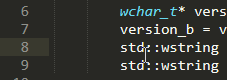
Would like to ask, how I could change this key bind to Alt+Left Click as on Notepadd++.
I have found this code on StackOverflow:
[
{
"button": "button1", "modifiers": ["alt"],
"press_command": "drag_select",
"press_args": {"by": "columns"}
},
{
"button": "button1", "modifiers": ["alt", "ctrl"],
"press_command": "drag_select",
"press_args": {"by": "columns", "additive": true}
},
{
"button": "button1", "modifiers": ["shift", "alt"],
"press_command": "drag_select",
"press_args": {"by": "columns", "subtractive": true}
},
]
But it did not work here.
When I press Alt+Left-Click or Alt+Right-Click, nothing happens.
Even without the code above when pressing the keys mentioned above nothing happens.
My actual Default (Windows).sublime-mousemap:
[
{
"keys": ["ctrl+s"], "command": "run_multiple_commands", "args": {"commands": [ {"command": "save"}, {"command": "create_backup_copy" } ] }
},
// toggle fold all
{
"keys": ["f12"], "command": "fold_all"
},
//toggle fold current code block
{
"keys": ["f11"], "command": "toggle_fold_current"
},
//alt+ left click column select
{
"button": "button1", "modifiers": ["shift"],
"press_command": "drag_select",
"press_args": {"by": "columns"}
},
{
"button": "button1", "modifiers": ["shift", "ctrl"],
"press_command": "drag_select",
"press_args": {"by": "columns", "additive": true}
},
{
"button": "button1", "modifiers": ["shift", "alt"],
"press_command": "drag_select",
"press_args": {"by": "columns", "subtractive": true}
},
//re-open recent file
{
"keys": ["ctrl+shift+t"], "command": "open_recent_file", "args": {"index" : 0}
},
]
