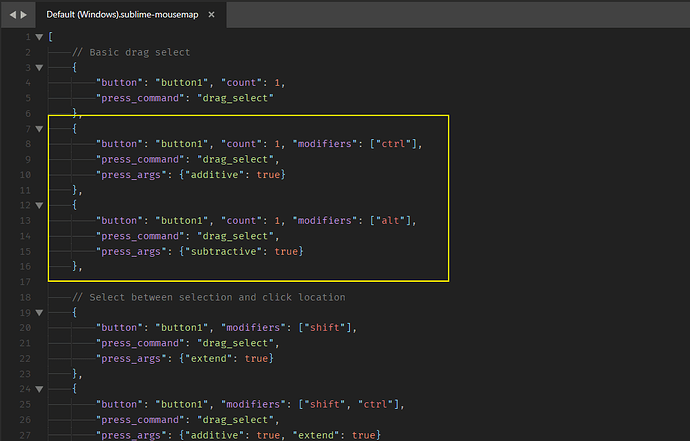How to chanage mousemap from “ctrl+click” to “alt+click” for the behavior of add new cursor?. Thanks.
How to chanage mousemap from "ctrl+click" to "alt+click" for the behavior of add new cursor?
pys
#1
0 Likes
That ability comes from the mousemap file. The yellow squared box is what is the default behavior as you know it.
If you want to change the button & modifiers for when a cursor is added/removed, you will need to create a Default ($platform).sublime-mousemap in your User directory and then define the above bindings to suit what you need.
Footnotes
-
$platformmeans the platform your on. It could beWindows,LinuxorOSX - You can read more on mousemap files here: https://docs.sublimetext.io/reference/mouse_bindings.html
1 Like