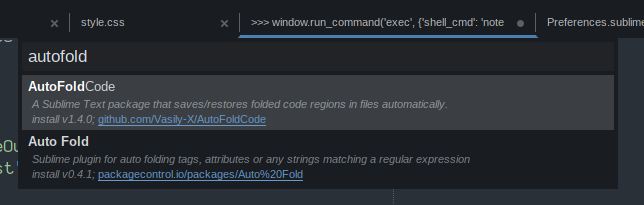How to always show code folding arrows on the left hand bar? Currently, when you want to fold or unfold using the arrows, it appears then disappears. That’s highly problematic, because it requires one mouse movement to reveal the arrows, then a second mouse movement to navigate over the arrows. IF I can see it at all times, then it only requires one mouse movement to get the cursor directly over the arrow.
I noticed this program doesn’t seem to have a basic settings window? When clicking settings, it actually opens a file that you have to edit? What? Are we back in the MS-DOS times of the 1990’s? lol