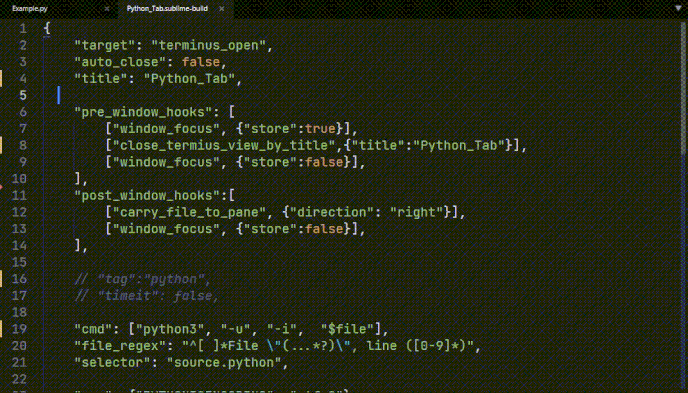hey beautiful peoples,
i am using the awesome terminus plugin to get powershell.exe in sublime text 3 build 3176
it would be awesome if i could get the Terminus: Open Default Shell in Panel to show panel on right or left side instead of showing at bottom
how can i do this
cheers?